How do I subscribe to SysVPN?
1. To purchase a SysVPN subscription, visit this webpage.
Alternatively, you can click Pricing at the top of the page you are currently on:
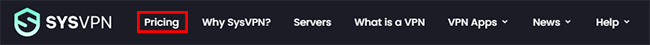
You will be redirected to our pricing page and see all the available deals.
2. Choose the subscription period (1 year, 6 months, or monthly) that suits you the best.
3. Type in the email address that you prefer to use with SysVPN services.

4. Choose a method of payment, then follow the on-screen steps, and enter all of the required payment information to complete your transaction before clicking "Continue."
5. Check your mailbox for the verification email from the SysVPN service you sign up for. In the event that you do not get a verification email, please read this.
Feel free to reach out to us at any time if you have further questions!
